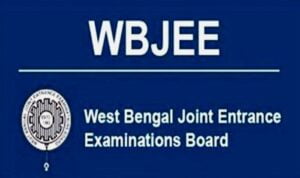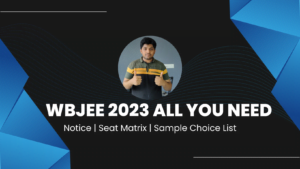WHAT IS COMPUTER NUMBER?
For the people who don’t know what is COMPUTER NUMBER is, many aspiring pilots are not familiar with this term. COMPUTER NUMBER is basically a unique ID which is allocated to you (aspiring pilots) by the DGCA. It is a permanent ID you get in order to appear for the DGCA examinations. For getting COMMERCIAL PILOT LICENSE there are two things, first is flying and second is examination. Flying has nothing to do with the COMPUTER NUMBER but if you want to appear for all DGCA examinations you need to have a COMPUTER NUMBER.
HOW TO APPLY FOR COMPUTER NUMBER?
To get COMPUTER NUMBER there are certain mandatory requirements, there are certain procedures. There are certain criteria, steps that you need to meet, there are certain documents you need to have before you apply for COMPUTER NUMBER.
To get details about procedures, documents, steps visit here::-
https://pariksha.dgca.gov.in/PDFViewer.jsp?pdf=470067
There are candidates who do not read the manual which is given up
and just send the documents to DGCA for COMPUTER NUMBER. So, before applying for COMPUTER NUMBER must read the instructions thoroughly and then apply for COMPUTER NUMBER because DGCA go through your all documents, they will verify and they will find the slightest of mistakes in your documents and if any found they will straight way reject your application. But it has no worries, you can still apply again and again.
Please go through the user manual which is issued by DGCA for
understanding what are the steps and what are the prerequisites that you will require before applying.
There are some documents which need to be uploaded while applying
for COMPUTER NUMBER
Details About the documents to be submitted for COMPUTER
NUMBER to DGCA
https://pariksha.dgca.gov.in/PDFViewer.jsp?pdf=470067
You will need hard of these as well as soft copies. I am also listing the documents needed one by one here:-
1. PHOTOGRAPH
2. SCANNED SIGNATURE
3. 10th CERTIFICATE
4. 10th MARKSHEET
5. 12th CERTIFICATE
6. 12th MARKSHEET
If you are from a board which CERTIFICATE and MARKSHEET in one single sheet then you are not require two different things or two different pages, but if you are from state board then you will be required MARKSHEET and CERTIFICATE each.
7. BOARD VERIFICATION CERTIFICATE FOR 10th 12th,
It is a unique thing that DGCA requires, it’s that the certificate that you already have from your board after clearing your examinations, DGCA basically needs a verification again from your board that all your CERTIFICATES are true and the board has records of these. You can get this CERTIFICATE from whichever board you belong to. If you belong to AND the state board then you have to visit their regional office, request them for the VERIFICATION CERTIFICATE, and they will provide you within 10 or 12 days. For CBSE again you have to visit their regional office or you can now also verify it online.
For BOARD VERIFICATION for 10th and 12th CBSE:: –
For BOARD VERIFICATION for 10th and 12th ICSE..-
Instructions_for_Verification.pdf (cisce.org)
This BOARD VERIFICATION thing is the only thing which you will not have with you, you have to get either by your board’s office or online.
8. PASSPORT
It is an important document but not mandatory for COMPUTER NUMBER. You can also apply for COMPUTER NUMBER without having PASSPORT. But it is advisable to have PASSPORT because PASSPORTS acts like an address proof as well as photo ID.
In the document list you have to fulfill the documents till number 13.
The remaining things between 13 to 19 are not required for COMPUTER NUMBER.
Maximum sizes of each document are mentioned in the instruction pdf. Your documents files while uploading online should not exceed those numbers given for every particular document as given in picture 1.

picture 1
These sizes which are mentioned in picture 1 are basically soft copies.
Do not exceed the limits else your document will not go through and you can be rejected.
To reduce the size of your documents you can upload the pdf. file here
in this link and it will reduce the size as per requirement..-
https://online2pdf.com/reduce-pdf-file-size
To reduce the size of your documents you can upload the jpeg. image
here in this link and it will reduce the size as per requirement..- https://compressjpeg.com/
Remember do not reduce the size too much that the things are not visible, it needs to be visible and it needs to be within the specified limitations.
Another easiest way to reduce your document size is to forward your
documents on what’s app and what’s app will compress your files or images.
After collecting BOARD VERIFICATION and all other documents you should make a folder so that you have everything ready at one place and you do not have to search for any particular documents.
After this next step is applying for COMPUTER NUMBER on Pariksha website.
Website to apply for COMPUTER NUMBER..-
https://pariksha.dgca.gov.in/
As a first step you have to visit this pariksha portal site. On entering
the pariksha portal site through the upper link you will get a homepage which will be like picture 2.
 picture 2
picture 2
You just have to read the upper portion and then click on “click here to proceed” then your screen will look like picture 3.

picture 3
In picture 3. You can see one is for AME and one is for FLIGHT CREW. You have to go for the flight crew part. Under flight crew part you have to you have to chose new candidate registration because you are a new pilot and you do not have a COMPUTER NUMBER and if you have an old COMPUTER NUMBER which is not yet registered on Pariksha then then you can go for old candidate registration. You cannot get a new COMPUTER NUMBER if you already have one.
After getting through this step, you get a page of instructions which is
like picture 4 which you need to read and need to tick the box and go ahead.

Picture 4
After reading those instruction on picture 4 you will head towards a form where you need to feel your basic details. Form will be like picture 5.

picture 5
Once done with basic details, you will get a verification link like picture 6. on your email id. There you have to activate this you have basically logged yourself in on Pariksha. And then you will get a new login ID and password.

picture 6
After this you can login anytime using your login id and password on the page like picture 7.

picture 7
After doing this, go to Pariksha portal as in picture 3 above, and then go for candidate login. After this you will get the main form like picture 8.

picture 8
Fill the form correctly without making any spelling mistakes because once it is done it will remain throughout your career. Filling physics, chemistry, maths is mandatory but if you have done Diploma then you have to upload an equivalent certificate which will state that your Diploma is equivalent to 12th.
After completing and submitting the form you will head to the next page where you will have to upload your DOCUMENTS. The page will be like picture 9 and picture 10.

picture 9
 picture 10
picture 10
You will have to submit the required documents on this page. Once you are cleared here, you will get a chance to review your form once again, please go through your details carefully and thoroughly.
After reviewing your form you don’t have to upload anything here but
whatever the prints you get from these things, everything should be attested by a CLASS 1 gazetted officer.
To know about CLASS 1 gazetted officer visit here..-https://legodesk.com/legopedia/list-of-gazetted-officers-in-india/
Once you have submitted your form then you will get a page on your
screen as picture 11.

picture 11
In picture 11. you can clearly see, there is a temporary Id which is obviously not your COMPUTER NUMBER but a temporary Id. At the lower end of this image it is clearly mentioned that DGCA will send you an Email within 10 days provided that you send your documents physically before that.
After submitting online formalities, you have to get hard copies of documents which you have submitted online, make a proper file of it and attach it with the printout of the online form on picture 8. and collect it in an envelope attested by a class one gazetted officer and then send it to DGCA office address through speed post. DGCA office address:-
Central examination organisation
℅ DGCA, east block- 3, level- 3, R K puram, New Delhi- 110066.
You have to send your documents to this address through a speed post and after receiving your documents DGCA will send you a confirmation message that they have received your documents. Then after they will take s week or two to scrutinise your documents properly and if you stand within the requirements, they will issue you a new Id which will be your permanent Id, known as COMPUTER NUMBER